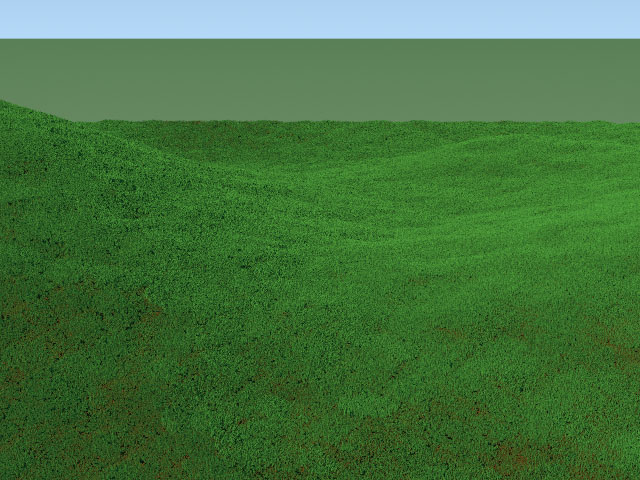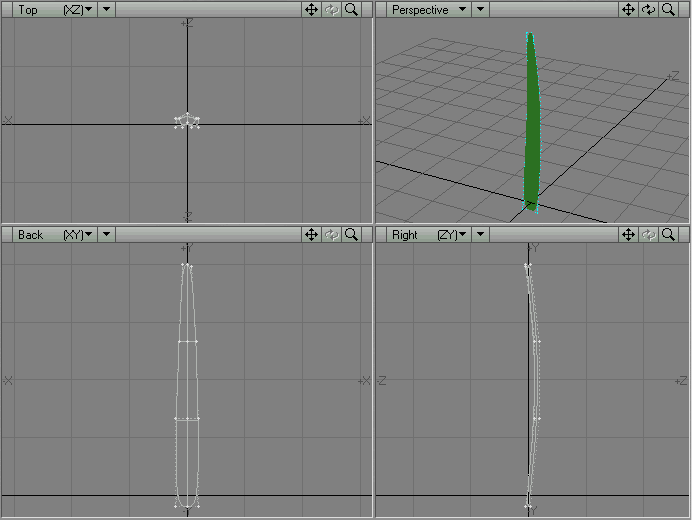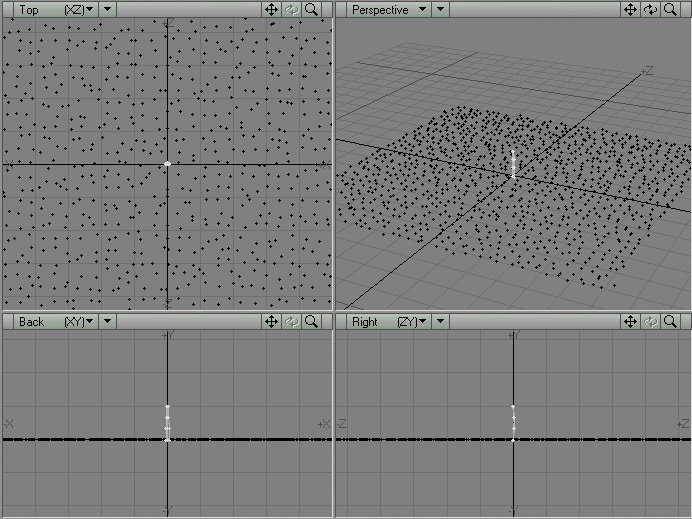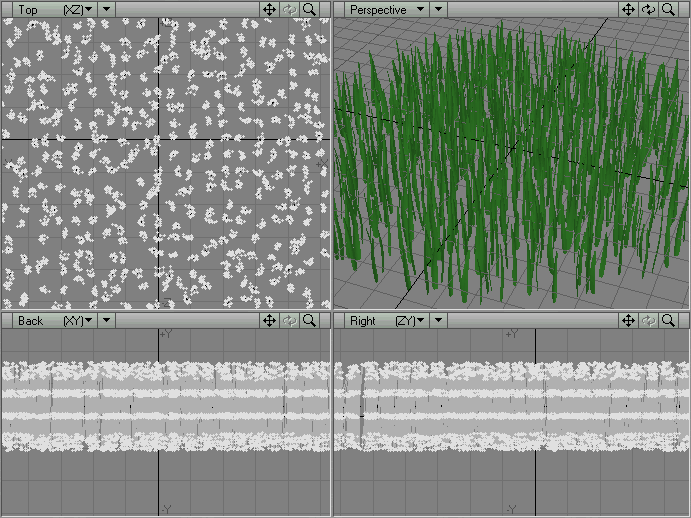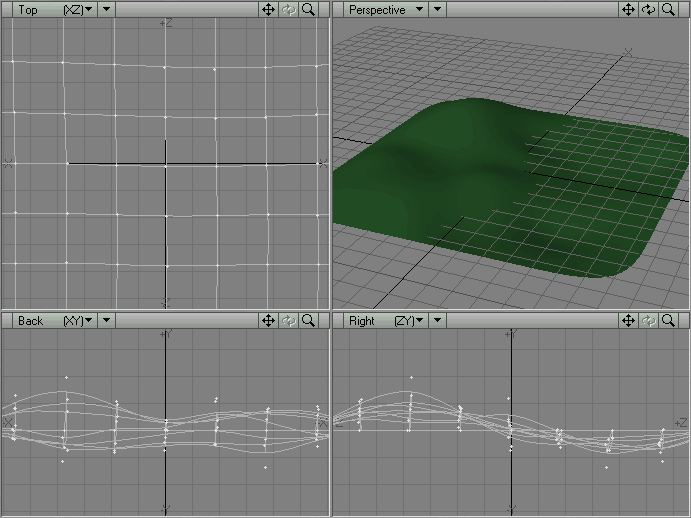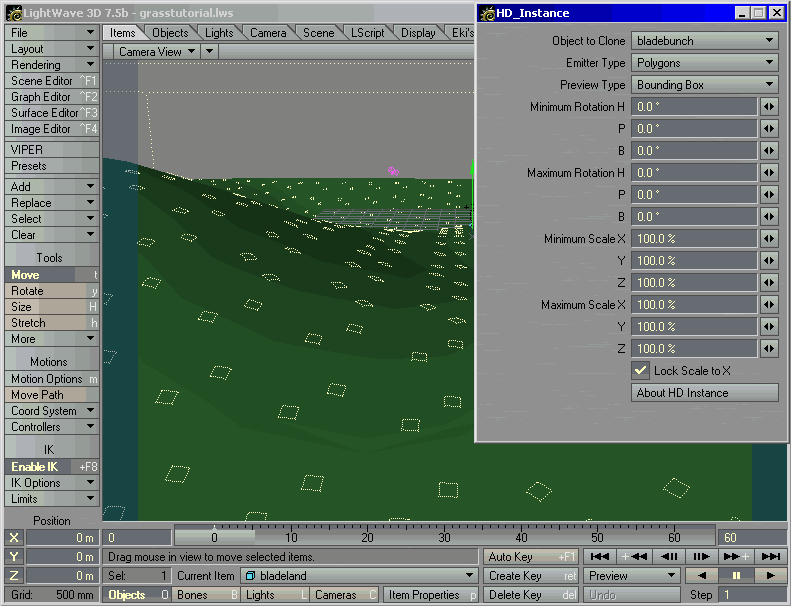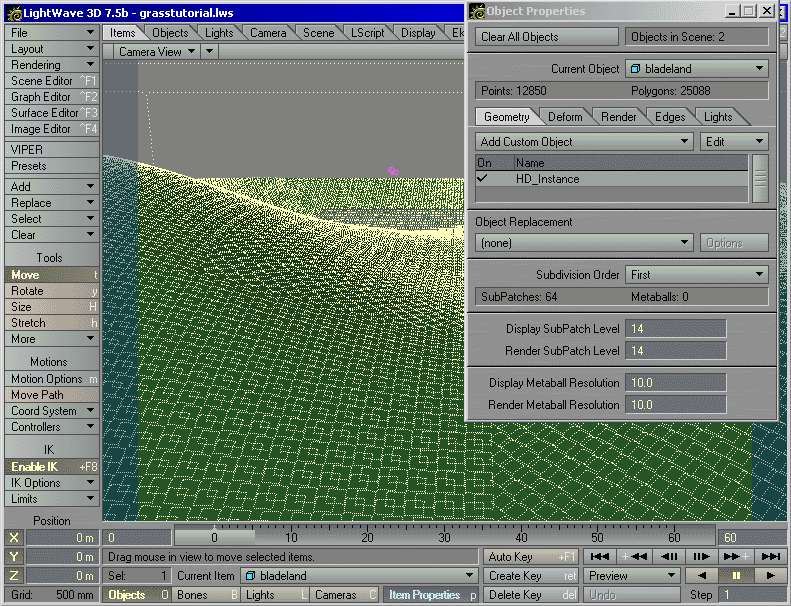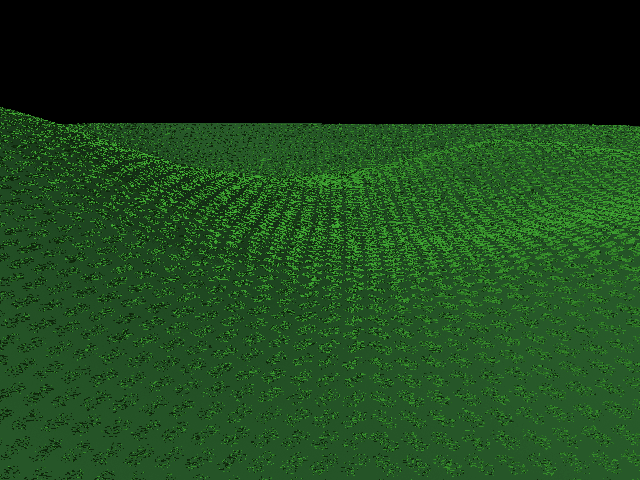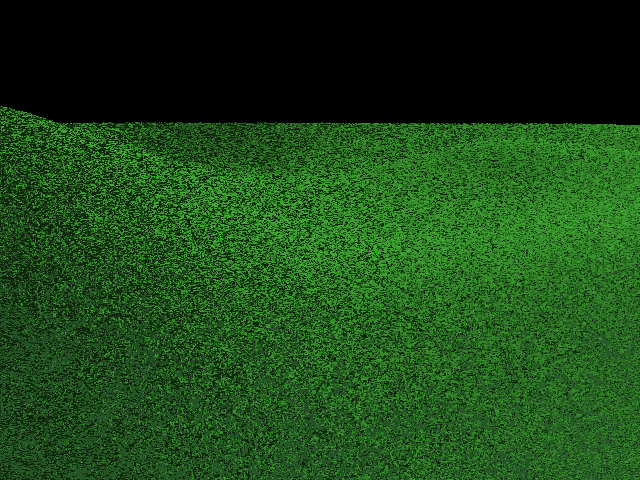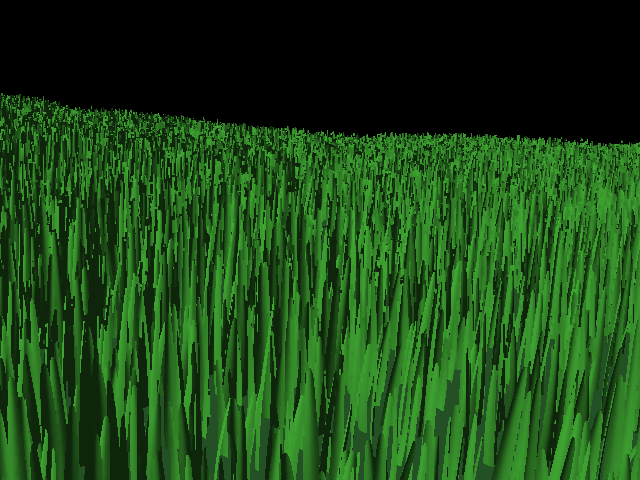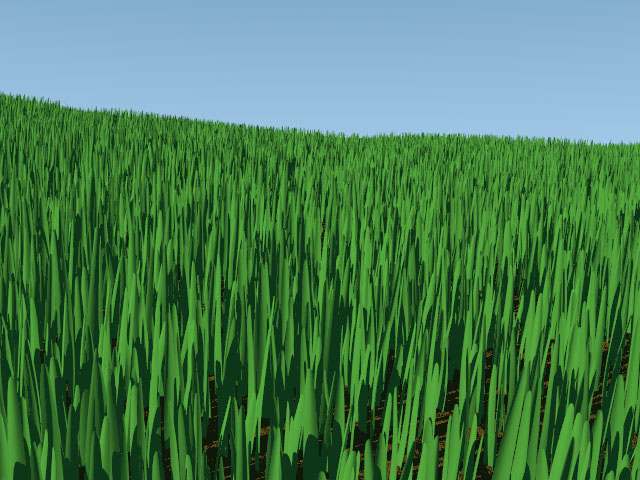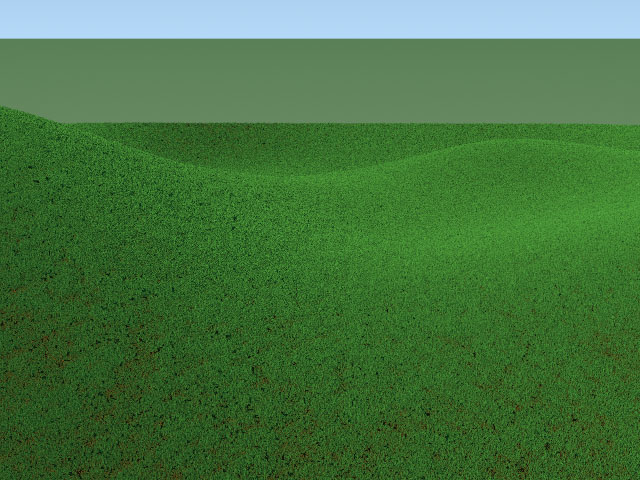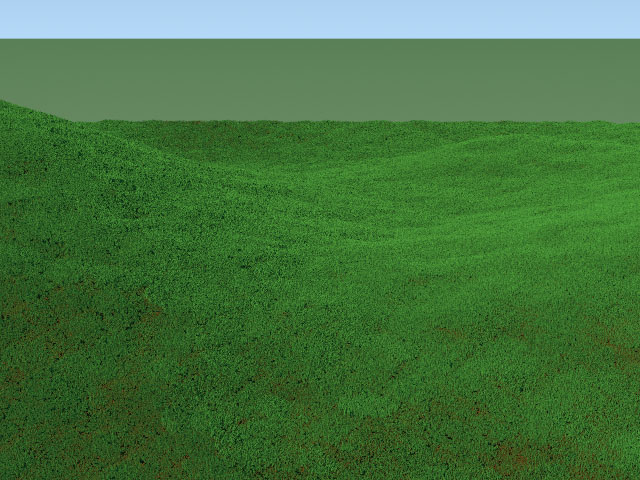
Wow. Remember now, this is not fake.
Every blade of grass is being rendered in its full metanurb glory.
Let's do some stats.
There are 25,088 polygons on the subpatched ground object, thus 25,088 patches of grass.
Each subpatched patch of grass contains 711 blades of grass, or 76,788 polygons.
That's a total of 17,837,568 blades of grass, or 1,926,457,344 instanced polygons!
I'm getting these renders at 35 minutes per frame on a (please don't laugh at me)
450MHz P-II with 256MB ram. LightWave is only eating about 80MB during renders. Not bad!
Now, go make your own grass and slap some trees and squirrels in there or something. Go!
|